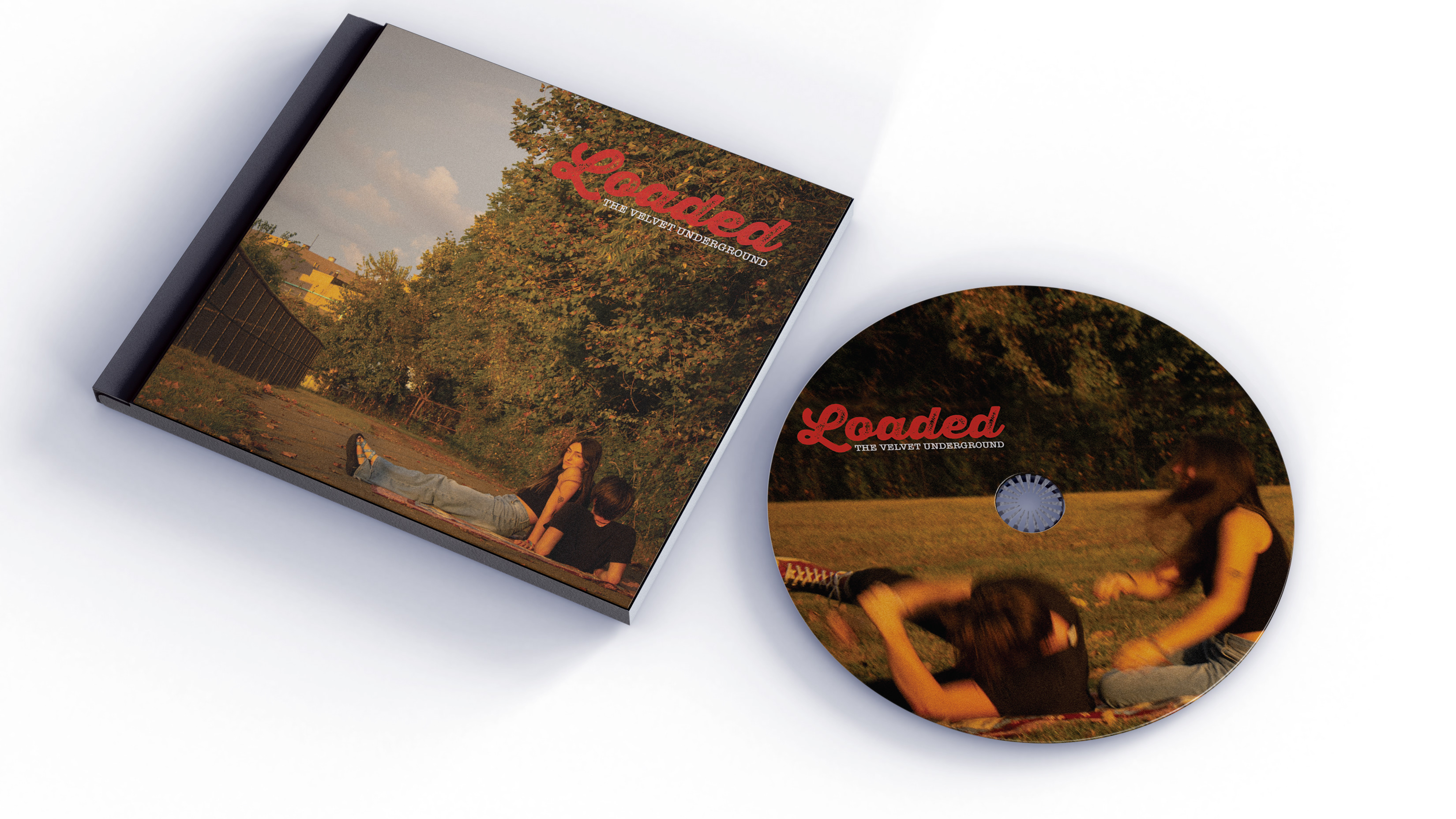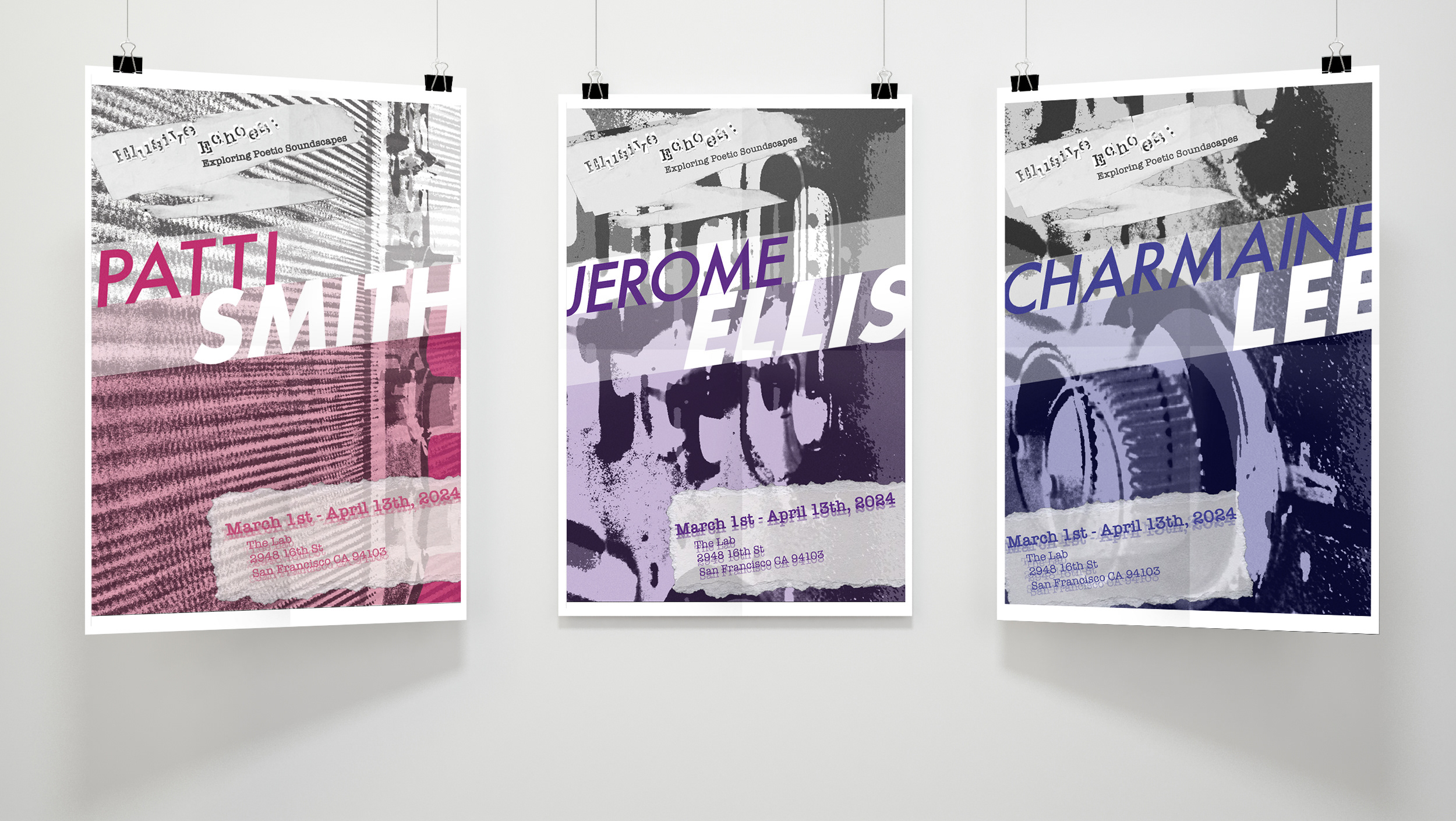OBJECTIVE
The goal of designing the Atlanta Airport Mobile App was to display information in a manner that is easy for the viewer to navigate.
To accomplish a practical and user-friendly app, the Atlanta Airport Mobile App was aimed to feel credible, straightforward, contemporary, and personable.
RESEARCH
The Atlanta Airport Mobile App drew inspiration from existing airport apps. Amount of visible information, successful iconography, and ease of site navigation were considered.
Hierarchy and user flow were noted from successful existing apps. An outline of attributes for the Atlanta Airport Mobile App was then created.
SKETCHES
Sketches were rendered, employing successful design attributes derived from existing airport app interfaces. Basic page layout concepts were drafted, experimenting with various ways information could be displayed.
DIGITAL ITERATIONS
Digital iterations were rendered. Experimentation with optimal balance between information and intentionally empty space was carried out. Additionally, options for optimal amount of space reserved for displaying a single flight were explored. After evaluating, about 7-8 flights per display page were distinguished as an ideal amount. The last iteration was selected as the most successful. It was then refined to create a design prototype.
COLOR AND TYPOGRAPHY
To create a credible, straightforward, contemporary, and personable app interface, colors were to be carefully employed. Accordingly, color was minimally used to emphasize vital typographic and iconographic information. A main color for the background and its tertiary colors were experimented with in the above color schemes. A light blue background was selected, and flight information was to be displayed in a darker blue typeface within a white icon. A muted shade of red and green were employed to display flight status.
The Atlanta International Airport app was intended to be perceived as credible, straightforward, contemporary, and personable. A sans serif typeface would communicate the modern and personable qualities. Futura, Avenir, CoFo Sans, and Helvetica were experimented with. Futura was ultimately selected as the body copy typeface for its friendly and functional attributes. However, for its signature iconographic qualities, Helvetica was selected as the typeface that displays the "ATL" type in the top left corners.
REFINEMENTS
When desired directions of information hierarchy, page layouts, color, and typography were determined, app screens were rendered. The prototype could utilize more iconography to simplify user interaction. To make the app more iconized, airport codes were emphasized rather than destinations. Red and green were the only colors used for airport flight status to further simplify the information displayed. Additionally, all body copy information was placed in a rounded rectangular shape to make the app appear more contemporary and iconized.
This prototype uses Futura Condensed text. However, Futura Regular presents as cleaner, modern, and more readable while maintaining personable attributes. Accordingly, the final design employs Futura Regular for body copy. Lastly, hierarchy of information was further emphasized through using a darker blue for important information, and a lighter blue for less important information.
FINAL